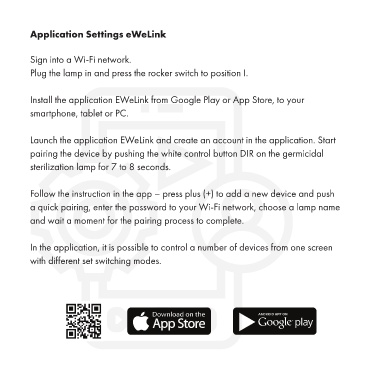Page 8 - germicidal_lamp_EN
P. 8
Application Settings eWeLink
Sign into a Wi-Fi network.
Plug the lamp in and press the rocker switch to position I.
Install the application EWeLink from Google Play or App Store, to your
smartphone, tablet or PC.
Launch the application EWeLink and create an account in the application. Start
pairing the device by pushing the white control button DIR on the germicidal
sterilization lamp for 7 to 8 seconds.
Follow the instruction in the app – press plus (+) to add a new device and push
a quick pairing, enter the password to your Wi-Fi network, choose a lamp name
and wait a moment for the pairing process to complete.
In the application, it is possible to control a number of devices from one screen
with different set switching modes.