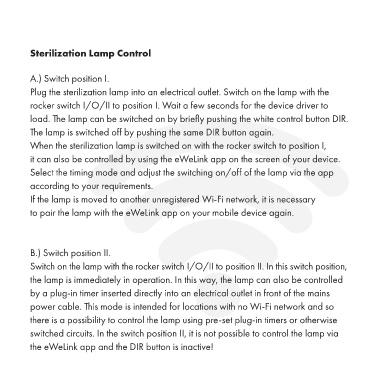Page 9 - germicidal_lamp_EN
P. 9
Sterilization Lamp Control
A.) Switch position I.
Plug the sterilization lamp into an electrical outlet. Switch on the lamp with the
rocker switch I/O/II to position I. Wait a few seconds for the device driver to
load. The lamp can be switched on by briefly pushing the white control button DIR.
The lamp is switched off by pushing the same DIR button again.
When the sterilization lamp is switched on with the rocker switch to position I,
it can also be controlled by using the eWeLink app on the screen of your device.
Select the timing mode and adjust the switching on/off of the lamp via the app
according to your requirements.
If the lamp is moved to another unregistered Wi-Fi network, it is necessary
to pair the lamp with the eWeLink app on your mobile device again.
B.) Switch position II.
Switch on the lamp with the rocker switch I/O/II to position II. In this switch position,
the lamp is immediately in operation. In this way, the lamp can also be controlled
by a plug-in timer inserted directly into an electrical outlet in front of the mains
power cable. This mode is intended for locations with no Wi-Fi network and so
there is a possibility to control the lamp using pre-set plug-in timers or otherwise
switched circuits. In the switch position II, it is not possible to control the lamp via
the eWeLink app and the DIR button is inactive!